How to integrate Tailwind Css Version 4 in React Vite Project
Read our latest blog post
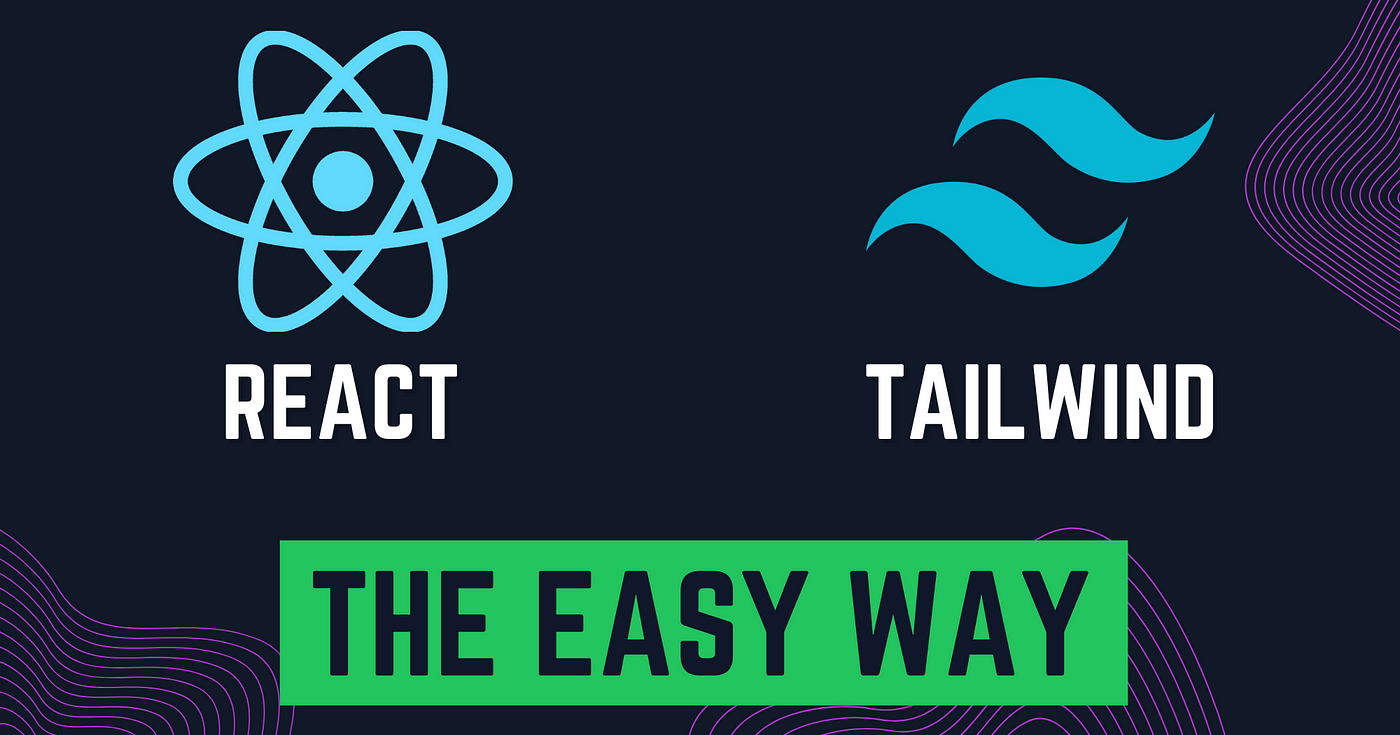
Struggling with setting up Tailwind CSS in your Vite + React project? Don’t worry! I’ve simplified the official Tailwind CSS docs into easy, digestible steps — no fluff, just action.
Reference: https://tailwindcss.com/docs/installation/using-vite
Let’s get you up and running with Tailwind in just 3 quick steps!
Step 1: Install Tailwind CSS
Open your terminal inside your Vite project and run:
npm install tailwindcss @tailwindcss/viteThis installs both Tailwind and the official Vite plugin.
Step 2: Configure vite.config.js
By default, your vite.config.js might look like this:
import { defineConfig } from 'vite'
import react from '@vitejs/plugin-react'export default defineConfig({
plugins: [react()],
})
Now let’s tell Vite to use Tailwind CSS too!
Update it to:
import { defineConfig } from 'vite'
import react from '@vitejs/plugin-react'
import tailwindcss from '@tailwindcss/vite'export default defineConfig({
plugins: [
react(),
tailwindcss(),
],
})✅ Boom! Tailwind is now connected to your build process.
Step 3: Import Tailwind in Your index.css
Navigate to your index.css file (make sure it’s not App.css) and clear everything. Then, add this line:
@import "tailwindcss";
That’s it! Clean and simple.
Final Step: Run Your Project
Now restart your dev server with:
npm run dev🧪 Test if Tailwind is Working
Open your App.jsx or any component and add this:
<h1 className="text-blue-500">Thank you for reading</h1>
If the text turns blue, Tailwind is officially working! 💙
If not, go back and double-check the above steps.
Manish Basnet
Digital Pathshala is Nepal's leading IT company in Itahari, dedicated to providing world-class IT education and innovative software solutions. With 12,000+ successful graduates and 15+ successful projects, we are transforming Nepal's digital landscape through quality education and cutting-edge technology.
Ready to Start Your IT Journey?
Join thousands of successful students who have transformed their careers through our comprehensive IT education programs.